
 |  |
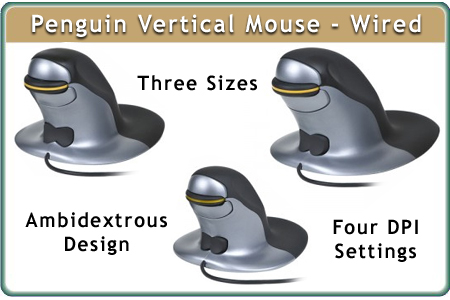 |
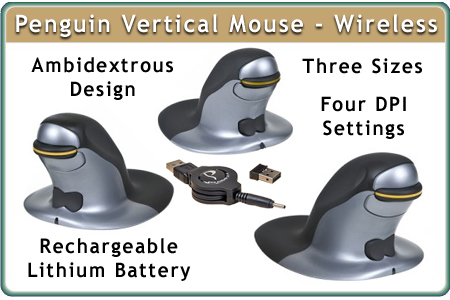 |
Multi-Sized Ambidextrous Vertical Design |

The Penguin Ambidextrous Vertical Mouse lays claim to being the World's First Ambidextrous Vertical Mouse. The family is comprised of 3 sizes, with each of the sizes being available in both Wired and Wireless (rechargable) models. All models feature an adjustable 4 position Laser sensor and identical ergonomic body design, just suitably resized to ensure that users are able to find a model that "best" fits their hand.

The Penguin Ambidextrous Vertical Mouse effortlessly accommodates ambidextrous use by positioning the buttons in a "stacked" fashion. this means that each button provides the same functionality for the corresponding fingers on both hands. Conveniently positioned between the left and right click buttons is a large scroll wheel that is easily rotated by a fingertip or even just the side of a finger. The ease of rotation also ensures that any user of an appropriately sized Penguin Ambidextrous Mouse should be able to easily scroll with either the index or middle fingers. The Bowtie switch reverses the direction of scroll to accommodate both right and left hand usage.
Penguin Mouse Addresses Multiple |
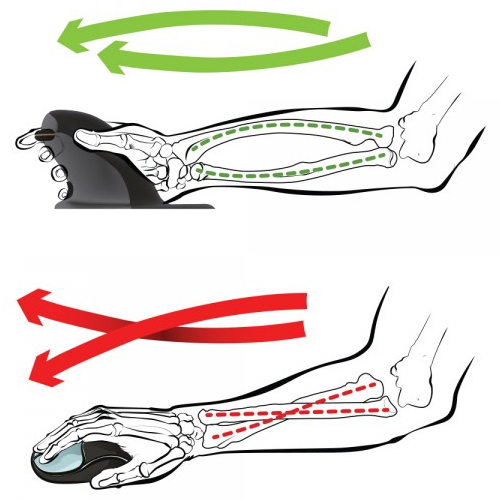 |
The vertical orientation of the body is intended to rotate the hand(s) upward and away from the "palm down" posture that traditional mousing devices require. This position can reduce or eliminate the constant tension that is placed upon the tissues and tendons of the forearm when in the common "palm down" orientation. In the picture to the right you can see how the bones of the forearm are forced to twist over each other when adopting a the palm down positioning (i.e. Pronation). This pinches the internal tissue, stretches the membranes between muscle groups, and exerts a constant tension on the tendons that run along the forearm and attached to the outside of the elbow. Over time the constant strain can cause this attachment point to become aggravated, causing the painful condition commonly known as Tennis Elbow, (by the way this is also what happens when using a traditional keyboard - a very good reason the consider finding a keyboard which can reduce pronation while keying.)
As can be seen in the upper illustration to the right, when the hand is placed on the Penguin Ambidextrous Vertical Mouse the twist of the bones is eliminated, tissues are no longer pinched, and the tension along the tendons is released. The relaxed arm is now able to move the mouse with ease, and the risk of developing a serious Repetitive Strain Injury (RSI) is greatly reduced.

The "vertical" position in which the hand is placed while on the Penguin Mouse also addresses a second risk factor, that of "Wrist Extension". Most traditional mouse use leads to the individual "planting" the heel of their hand and moving the mouse by small movements of the wrist and fingers. When the heel of the hand is planted on the desk the hand has to rise "over" the mouse, the resulting angle from the forearm to the back of the hand is called "extension". This can result in pain in the back of the wrist (because tissues are being pinched), or the underside (because tissue is being "stretched" to accommodate the unnatural wrist alignment.
 The third risk factor that the Penguin Mouse addresses is that of "Static Grip Force". As noted earlier, traditional palm down mousing encourages an individual to plant the heel of the hand. When this is done almost all cursor control is achieved by movement of the mouse between the thumb and pinkie (or ring) finger. This constant movement causes tension and fatigue in the fingers. As the fatigue sets in control becomes more difficult and the automatic tendency is to "grip" the mouse more forcefully in an effort to achieve greater control. This high degree of tension puts pressure across the Carpal Tunnel which already has a degree of pressure from the Wrist Extension as well as from being in contact with the desk surface. Sustained tension increases the risk of developing Carpal Tunnel Syndrome, another painful and potentially disabling RSI.
The third risk factor that the Penguin Mouse addresses is that of "Static Grip Force". As noted earlier, traditional palm down mousing encourages an individual to plant the heel of the hand. When this is done almost all cursor control is achieved by movement of the mouse between the thumb and pinkie (or ring) finger. This constant movement causes tension and fatigue in the fingers. As the fatigue sets in control becomes more difficult and the automatic tendency is to "grip" the mouse more forcefully in an effort to achieve greater control. This high degree of tension puts pressure across the Carpal Tunnel which already has a degree of pressure from the Wrist Extension as well as from being in contact with the desk surface. Sustained tension increases the risk of developing Carpal Tunnel Syndrome, another painful and potentially disabling RSI.
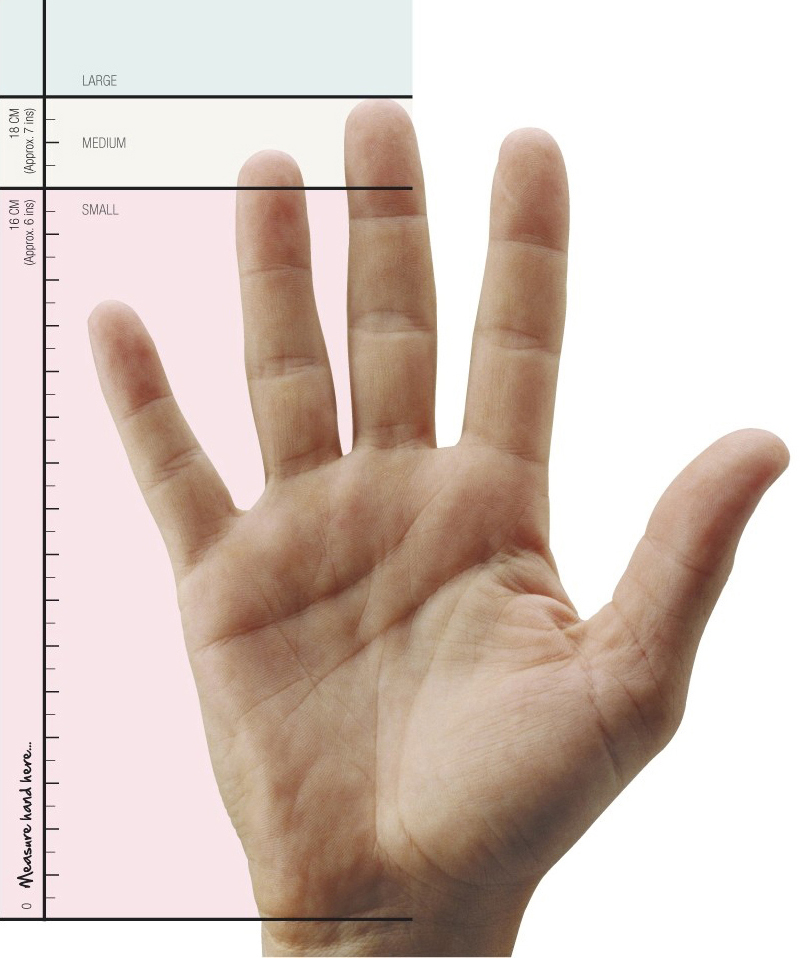 |
| Expanded Version of Sizing Chart |
The Penguin Mouse encourages users to adopt a "relaxed" approach to mousing. The hand is able to rest on the base, with gravity keeping it in place. The fingers naturally curl around the buttons and remain ready to click with a simple curl of the fingers. There is no need to "grip" the mouse in order to maintain cursor control. Because the hand can remain fully relaxed the potential risks associated with Static Grip Force are eliminated. Cursor movement is now achieved through a combination of arm and wrist movements, with the fingers purely supplying relaxed clicking and scrolling actions.
Sized to Fit |
A key factor in achieving proper ergonomics for mouse usage is ensuring that the mouse "fits" the hand. Clearly no mouse will be able to fit "every" hand but by having multiple sizes available it is usually possible to find a close fit. The sizing guide on the right shows the measurements that apply for each of the Penguin Mouse Models and are generally an excellent way of determing the most suitable size selection. This guide is intended for "average" hand dimensions. For situations where a hand is unusually long and narrow or broad with short fingers we would suggest that rather than relying soley on the guide it would be best to call in and speak with a Customer Service Representative to determine which model might be the best fit.